winformPictureBox with ironPython
#!/usr/bin/ipy
import sys
import clr
clr.AddReference("System.Windows.Forms")
clr.AddReference("System.Drawing")
from System.Windows.Forms import Application, Form, PictureBox
from System.Drawing import Size, Point, Bitmap
class IForm(Form):
def __init__(self):
self.Text = 'PictureBox'
try:
castle = Bitmap('lena512.bmp')
except Exception, e:
print 'Cannot read image file'
print e.msg
sys.exit(1)
pb = PictureBox()
pb.Parent = self
pb.Size = Size(castle.Width, castle.Height)
pb.Location = Point(2, 2)
pb.Image = castle
self.Size = Size(castle.Width, castle.Height)
self.CenterToScreen()
Application.Run(IForm())


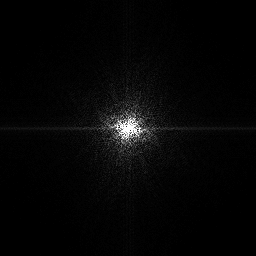
댓글
댓글 쓰기